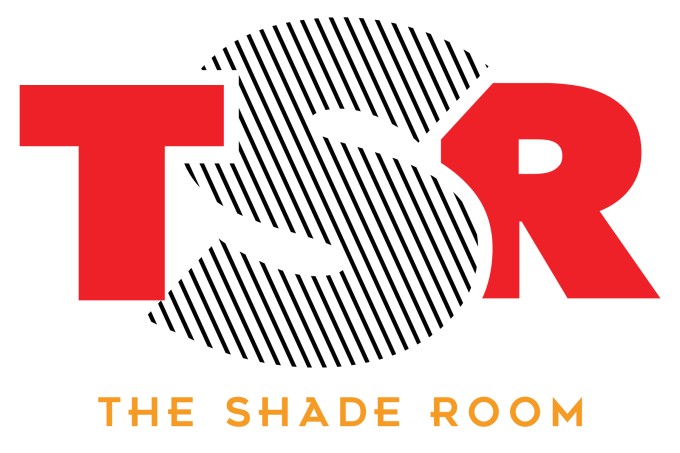
<p>#Roommates, Google is taking a major step to ensure your health and safety during the current pandemic. The tech company just announced that a new <a href="https://dev.theshaderoom.com/google-officially-extends-employee-work-from-home-option-until-july-2021-as-covid-19-cases-continue-to-surge/">Google Maps</a> feature is available to give users an updated look at all of the COVID-19 cases in their area.</p>
<p>@CNBC reports, earlier this week Google <a href="https://www.cnbc.com/2020/09/23/google-maps-covid-19-layer-shows-coronavirus-outbreaks-near-you.html?__source=twitter%7Cmain">made an announcement</a> regarding Google Maps that many users are sure to be very happy about. A new Google Maps feature will now show you how many COVID-19 cases there are in a particular geographic region. The feature works by pulling updated information from Johns Hopkins, the New York Times, and Wikipedia, then displaying a color-coded map with the seven-day average of new cases per 100,000 people in a specific area. It will work in an estimated 220 countries and territories.</p>
<p>Once you open Google Maps you will have a current list of COVID-19 outbreaks in your vicinity. This is another way to stay protected and stop the spread as the disease is reportedly said to spread rapidly during the fall and winter. You can also use it to see if there might be an outbreak brewing in a particular area before you make holiday travel plans.</p>
<p>The feature is expected to be available within the next few days for both iPhones and Androids. If your device doesn’t currently have the Google Maps update, keep checking and it should eventually show up, according to Google reps.</p>
<p>Once you get the update, you’ll be able to use the new feature by doing this:</p>
<ul>
<li>Open Google Maps.</li>
<li>Tap the layers button, which looks like a square on top of another square.</li>
<li>Choose the “Covid-19 Info” layer.</li>
<li>Now you’ll see a map of cases around the world, color-coded by severity.</li>
</ul>
<p> ;</p>
<p>Want tea directly in your text inbox? Hit us up at 917-722-8057 or <a href="https://my.community.com/theshaderoom" data-saferedirecturl="https://www.google.com/url?q=https://my.community.com/theshaderoom&;source=gmail&;ust=1601052125529000&;usg=AFQjCNHU7jKp3C86W0F4Qi-hsQcxIuH55g">click here to join!</a></p>
 <div class="wpra-reactions-wrap wpra-plugin-container" style="justify-content: center;;"> <div class="wpra-reactions-container" data-ver="1.3.10" data-post_id="65219" data-show_count="true" data-enable_share="onclick" data-behavior="regular" data-animation="true" data-share_url="https://dev.theshaderoom.com/google-announces-new-google-maps-feature-that-will-show-how-many-19-cases-are-in-your-area/" data-secure="270d31e518"> <div class="wpra-call-to-action" style="color: #000000;font-size: 25px;font-weight: 600;">What Do You Think Roomies?</div> <div class="wpra-reactions wpra-static-emojis size-medium" style="border-color: #ffffff;border-width: 0px;border-radius: 50px;border-style: solid;background: #ffffff;">					<div class="emoji-8 wpra-reaction wpra-pad-fix" data-count="" data-emoji_id="8"> <div class="wpra-plus-one">+1</div>	 <div style="background-color: #ff0015" class="wpra-arrow-badge arrow-bottom-left hide-count"> <span style="border-top-color: #ff0015" class="tail"></span> <span style="color: #ffffff" class="count-num">0</span> </div>	</div><div class="emoji-10 wpra-reaction wpra-pad-fix" data-count="" data-emoji_id="10"> <div class="wpra-plus-one">+1</div>	 <div style="background-color: #ff0015" class="wpra-arrow-badge arrow-bottom-left hide-count"> <span style="border-top-color: #ff0015" class="tail"></span> <span style="color: #ffffff" class="count-num">0</span> </div>	</div><div class="emoji-4 wpra-reaction" data-count="" data-emoji_id="4"> <div class="wpra-plus-one">+1</div>	 <div style="background-color: #ff0015" class="wpra-arrow-badge arrow-bottom-left hide-count"> <span style="border-top-color: #ff0015" class="tail"></span> <span style="color: #ffffff" class="count-num">0</span> </div>	</div><div class="emoji-5 wpra-reaction" data-count="" data-emoji_id="5"> <div class="wpra-plus-one">+1</div>	 <div style="background-color: #ff0015" class="wpra-arrow-badge arrow-bottom-left hide-count"> <span style="border-top-color: #ff0015" class="tail"></span> <span style="color: #ffffff" class="count-num">0</span> </div>	</div><div class="emoji-2 wpra-reaction" data-count="" data-emoji_id="2"> <div class="wpra-plus-one">+1</div>	 <div style="background-color: #ff0015" class="wpra-arrow-badge arrow-bottom-left hide-count"> <span style="border-top-color: #ff0015" class="tail"></span> <span style="color: #ffffff" class="count-num">0</span> </div>	</div><div class="emoji-7 wpra-reaction" data-count="" data-emoji_id="7"> <div class="wpra-plus-one">+1</div>	 <div style="background-color: #ff0015" class="wpra-arrow-badge arrow-bottom-left hide-count"> <span style="border-top-color: #ff0015" class="tail"></span> <span style="color: #ffffff" class="count-num">0</span> </div>	</div><div class="emoji-12 wpra-reaction" data-count="" data-emoji_id="12"> <div class="wpra-plus-one">+1</div>	 <div style="background-color: #ff0015" class="wpra-arrow-badge arrow-bottom-left hide-count"> <span style="border-top-color: #ff0015" class="tail"></span> <span style="color: #ffffff" class="count-num">0</span> </div>	</div> </div> <div class="wpra-share-wrap wpra-share-buttons-bordered" style="">				 </div> <!-- end of share buttons -->			 </div> <!-- end of reactions container --> </div> <!-- end of reactions wrap -->