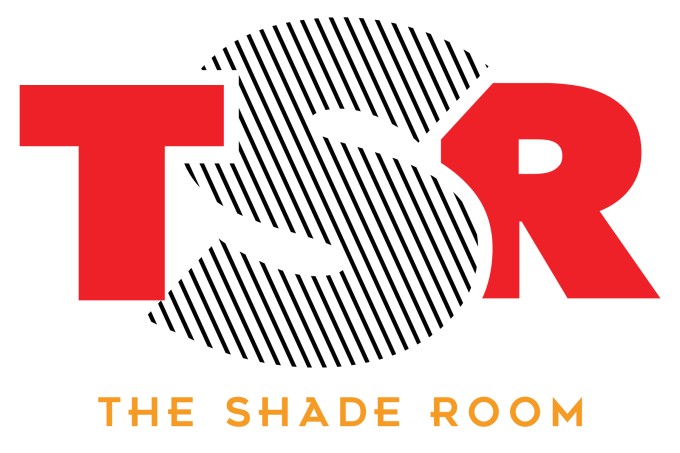
<p>We haven&#8217;t seen too much of Iggy Azalea on the &#8216;gram, but rumors have been swirling for months about her giving birth to a child. Now, Iggy is confirming those rumors, and reveals she has a baby boy!</p>
<p>In a post on her Instagram story, Iggy reveals that she has a son, and despite her efforts to keep his life private, she feels it was the right time to say something.</p>
<p>&#8220;I have a son. I kept waiting for the right time to say something but it feels like the more time passes the more I realize I&#8217;m always going to feel anxious to share news that giant to the world,&#8221; she writes.</p>
<p>Although she does not say who her baby daddy is, fans are assuming it is her long time boo Playboi Carti. Iggy finishes her post, saying she loves her baby boy very much.</p>
<p>&#8220;I want to keep his life private but wanted to make it clear he is not a secret &; I love him beyond words.&#8221;</p>
<blockquote class="instagram-media" data-instgrm-permalink="https://www.instagram.com/p/CBQtvGPhgnu/?utm_source=ig_embed&#038;utm_campaign=loading" data-instgrm-version="14" style=" background:#FFF; max-width:658px; min-width:326px; padding:0; width:99.375%; width:-webkit-calc(100% - 2px); width:calc(100% - 2px);"><div>
 <iframe class="custom-ig-embed" data-src="https://www.instagram.com/p/CBQtvGPhgnu/embed/captioned" allowtransparency="true" allowfullscreen="true" frameborder="0" height="640px" scrolling="no" style="background:#FFF; border:0; border-radius:3px; box-shadow:0 0 1px 0 rgba(0,0,0,0.5),0 1px 10px 0 rgba(0,0,0,0.15); margin: 1px; max-width:540px; min-width:326px; padding:0; width:99.375%; width:-webkit-calc(100% - 2px); width:calc(100% - 2px);"></iframe>
 </div></blockquote>
<p>Shortly after Iggy had allegedly given birth, she posted a photo on Instagram showing off that bawdy of hers, and fans speculated that she had stretch marks on her stomach.</p>
<p>Still, Iggy did not comment on whether or not she had just given birth.</p>
<blockquote class="instagram-media" data-instgrm-permalink="https://www.instagram.com/p/B__fJUgF5nh/?utm_source=ig_embed&#038;utm_campaign=loading" data-instgrm-version="14" style=" background:#FFF; max-width:658px; min-width:326px; padding:0; width:99.375%; width:-webkit-calc(100% - 2px); width:calc(100% - 2px);"><div>
 <iframe class="custom-ig-embed" data-src="https://www.instagram.com/p/B__fJUgF5nh/embed/captioned" allowtransparency="true" allowfullscreen="true" frameborder="0" height="640px" scrolling="no" style="background:#FFF; border:0; border-radius:3px; box-shadow:0 0 1px 0 rgba(0,0,0,0.5),0 1px 10px 0 rgba(0,0,0,0.15); margin: 1px; max-width:540px; min-width:326px; padding:0; width:99.375%; width:-webkit-calc(100% - 2px); width:calc(100% - 2px);"></iframe>
 </div></blockquote>
<p>Nevertheless, we congratulate Iggy on giving birth to a healthy baby boy, and wish her all the best on this new journey of motherhood!</p>
<div>Want updates directly in your text inbox? Hit us up at 917-722-8057 or <a class="textEditor-link" href="https://my.community.com/theshaderoom" target="_blank" rel="nofollow noopener noreferrer" data-is-link="https://my.community.com/theshaderoom">click here to join!</a></div>
 <div class="wpra-reactions-wrap wpra-plugin-container" style="justify-content: center;;"> <div class="wpra-reactions-container" data-ver="1.3.10" data-post_id="61355" data-show_count="true" data-enable_share="onclick" data-behavior="regular" data-animation="true" data-share_url="https://dev.theshaderoom.com/iggy-azalea-confirms-that-she-has-a-baby-boy/" data-secure="a5508e3f4d"> <div class="wpra-call-to-action" style="color: #000000;font-size: 25px;font-weight: 600;">What Do You Think Roomies?</div> <div class="wpra-reactions wpra-static-emojis size-medium" style="border-color: #ffffff;border-width: 0px;border-radius: 50px;border-style: solid;background: #ffffff;">					<div class="emoji-8 wpra-reaction wpra-pad-fix" data-count="" data-emoji_id="8"> <div class="wpra-plus-one">+1</div>	 <div style="background-color: #ff0015" class="wpra-arrow-badge arrow-bottom-left hide-count"> <span style="border-top-color: #ff0015" class="tail"></span> <span style="color: #ffffff" class="count-num">0</span> </div>	</div><div class="emoji-10 wpra-reaction wpra-pad-fix" data-count="" data-emoji_id="10"> <div class="wpra-plus-one">+1</div>	 <div style="background-color: #ff0015" class="wpra-arrow-badge arrow-bottom-left hide-count"> <span style="border-top-color: #ff0015" class="tail"></span> <span style="color: #ffffff" class="count-num">0</span> </div>	</div><div class="emoji-4 wpra-reaction" data-count="" data-emoji_id="4"> <div class="wpra-plus-one">+1</div>	 <div style="background-color: #ff0015" class="wpra-arrow-badge arrow-bottom-left hide-count"> <span style="border-top-color: #ff0015" class="tail"></span> <span style="color: #ffffff" class="count-num">0</span> </div>	</div><div class="emoji-5 wpra-reaction" data-count="" data-emoji_id="5"> <div class="wpra-plus-one">+1</div>	 <div style="background-color: #ff0015" class="wpra-arrow-badge arrow-bottom-left hide-count"> <span style="border-top-color: #ff0015" class="tail"></span> <span style="color: #ffffff" class="count-num">0</span> </div>	</div><div class="emoji-2 wpra-reaction" data-count="" data-emoji_id="2"> <div class="wpra-plus-one">+1</div>	 <div style="background-color: #ff0015" class="wpra-arrow-badge arrow-bottom-left hide-count"> <span style="border-top-color: #ff0015" class="tail"></span> <span style="color: #ffffff" class="count-num">0</span> </div>	</div><div class="emoji-7 wpra-reaction" data-count="" data-emoji_id="7"> <div class="wpra-plus-one">+1</div>	 <div style="background-color: #ff0015" class="wpra-arrow-badge arrow-bottom-left hide-count"> <span style="border-top-color: #ff0015" class="tail"></span> <span style="color: #ffffff" class="count-num">0</span> </div>	</div><div class="emoji-12 wpra-reaction" data-count="" data-emoji_id="12"> <div class="wpra-plus-one">+1</div>	 <div style="background-color: #ff0015" class="wpra-arrow-badge arrow-bottom-left hide-count"> <span style="border-top-color: #ff0015" class="tail"></span> <span style="color: #ffffff" class="count-num">0</span> </div>	</div> </div> <div class="wpra-share-wrap wpra-share-buttons-bordered" style="">				 </div> <!-- end of share buttons -->			 </div> <!-- end of reactions container --> </div> <!-- end of reactions wrap -->